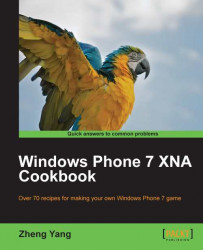Have you ever played a first-person shooter (FPS) game, such as Counter-Strike, Quake, or Doom? In these kind of games your eyes will be the main view. When you are playing, the game updates the eye view and makes you feel like it is real. On the computer, it is easy to change the view using the mouse or the keyboard; the challenge for Windows Phone 7 FPS camera is how to realize these typical behaviors without the keyboard or the mouse. In this recipe, you will master the technique to overcome it.
It is amazing and exciting to play a FPS game on the PC. In Windows Phone 7, you would want to have similar experiences. Actually, the experiences may be different; you just use the screen for everything. A Windows Phone FPS game also needs to define the camera first. The difference between this and the third-person shooter (TPS) camera is that, in the FPS camera, you should update the position of the camera itself and...