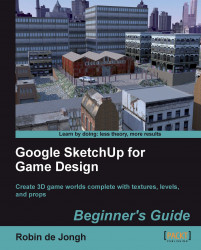Can I really make money selling assets created in SketchUp? Let's take a look. Here's a screenshot from the online asset store for Vue users at http://www.cornucopia3d.com. Vue is primarily used for outdoor virtual photography (rendering outdoor scenes) and so the Vue users are always in need of buildings and props.

There you have it, a beautifully detailed model of the triumphal arch in Rome, $10.95 and it's simply cannon fodder for SketchUp users. Now, that's at the cheap end of the market because Cornucopia is used mostly by hobbyists. Shown next is another model of the same monument, this time, at the professional end of the scale at http://www.Turbosquid.com.

This one's up at $100 for each and every download. A lot of money for an asset, you might say? But if you scroll down you can see it's got 4 ratings from customers, proving it's bagged at least $400 for this asset creator, probably more. Now that's not bad for a few days' modeling, is it? The model has been up since 2005 but it hasn't cost the creator a penny to leave it there generating currency for his or her holiday fund.
Yes, you can sell your assets created in SketchUp, if you follow this book and put some effort into your work.
Here's a really quick quiz to get you into the Beginner's Guide way of learning.
What are the two most important requirements for asset creation?
a. High polygon counts and high-resolution texturing
b. High-level modeling and rendering tools
c. Fast modeling and fast texturing capabilities
Can I sell the assets I created with SketchUp online?
a. No, the quality from SketchUp is too low
b. Absolutely, as long as I take the learning experience seriously
c. Yes, but I won't make much money