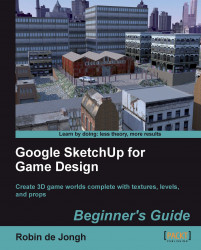Let's have a walk around MeshLab and learn some things about how assets are made up along the way. This will also help you to understand SketchUp better.
You don't have a SketchUp file to import yet, so go to the samples folder and open the
duck_triangulate.daefile.Your screen should look like the following. You'll learn what the individual buttons do as you progress through the book, and we'll only cover the stuff you really need.

Here's the quintessential rubber ducky. You'll notice he looks as if he has been chiselled out roughly from stone. SketchUp modelers panic when they see this because they think everything needs to be smooth. What you are in fact seeing is polygons, and they're a good thing.

Press the Flat Lines view style button now.

You'll notice there's a line pattern on the duck. He now looks even worse than before! This view looks a little like a SketchUp model with Hidden Geometry switched on. SketchUp modelers also panic...