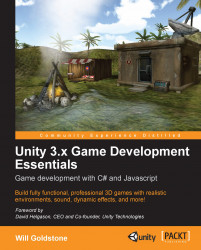In this section we will look at ways in which you can boost the performance of your game as an end-product. Also known as optimization, this process is crucial to do once you have ensured that your game works as expected—ensuring that your player has the best possible experience from your game. Covered here are some of the basics you should be aware of, but you should also understand that Optimization is a broad topic that you will need to dig deeper into once you have more experience with Unity.
To add a nicer visual appearance to our island, we will enable fog. In Unity, fog can be enabled very simply and can be used in conjunction with the Camera's Far Clip Plane setting to adjust draw distance, causing objects beyond a certain distance to not be rendered. This will improve performance. By including fog, you will be able to mask the cut-off of rendering distant objects, giving a less clunky feel to exploring the island. This means that we...