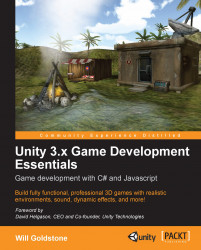In this section, we will take the power cell model from the Book
Assets folder that we imported previously, modify it in the Scene view, and turn it into a Unity prefab—a data template we can create instances or clones of. If you've worked with Adobe
Flash before, then you might compare this idea to the MovieClip concept, wherein you can create many identical instances of a pre-built template during runtime, or modify individual instances post-creation.
To begin creating the puzzle, you'll need to locate the power cell assets within the Book
Assets folder in the Project panel. You are provided with the following resources:
A powerCell model in the
ModelsfolderFive texture files for the HUD of the power cell filling with charge, with names beginning hud_charge, in the Book Assets | Textures folder
Five texture files to represent charging on a generator displayer panel, with names meter_charge0 to meter_charge4, also in the Book...