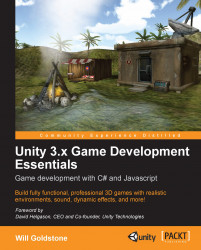To put into practice what we have just looked at, we'll create a coconut shy game that ties into our access to the outpost. By playing the game, the player will be rewarded with the final power cell they require to charge the outpost door.
As we have already set up the power charge element of the game, we simply need to remove one of the power cells from the existing scene, leaving the player with one less.
Select one of the objects called powerCell in the Hierarchy panel, and then remove it with Command + Backspace (Mac) or Delete (PC).
Now let's begin our mini-game by creating the projectile object to be thrown, that is, the coconut.
Go to GameObject | Create Other | Sphere.
This creates a new sphere primitive object in the scene. While it may not be created close enough to the front of the editor viewport, you can easily zoom to it by hovering your cursor over the Scene view and pressing F (focus) on the keyboard. Rename this object from...