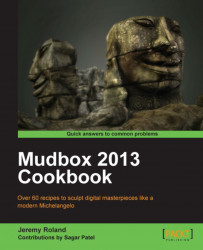In addition to the recipes in this book, you may find yourself wanting to look through the Mudbox 2013 documentation for additional help. By default, when you navigate to Help through Mudbox 2013's interface, you will be sent to an online help page. If you have a slow Internet connection or lack a connection altogether, you may want to install a local copy of the documentation. After downloading and installing the local copy, it is a good idea to have Mudbox 2013 point you to the right location when you navigate to Help from the menus. This will eliminate the need to navigate through your files in order to find the documentation. The following recipe will guide you through this process:
1. First thing you will want to do is download the documentation from Autodesk's website. You can find the documentation for this version as well as the previous versions from the following link: http://usa.autodesk.com/adsk/servlet/index?siteID=123112&id=17765502.
2. Once you're on this page you can scroll down and click on 2013 for the language and operating system that you are using. The following screenshot is what you should see:

3. Next you will navigate to the location that you downloaded the file to, and run it.
4. Now follow the prompts by clicking Next until the installation is complete. This file will install the documentation into your
Autodesk\Mudbox 2013folder by default. You can change this location during the installation process if you like but I recommend leaving this as the default location.5. After the local version of the Help files are installed, we need to point Mudbox 2013's Help menu to the local copy of the documentation. To do this, open the
Mudbox 2013folder, click on Windows in the top menu bar, and click on Preferences. The following screenshot shows how it should look:
6. Next, click on the small arrow next to Help so that more options open up. You will notice that next to Help Location it says Autodesk Web Site. We are going to change that to Installed Local Help by clicking on the small arrow next to (or directly on the text) Autodesk Web Site and choose Installed Local Help from the drop-down menu. Then click on OK.