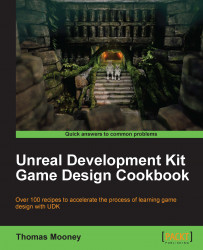When you consider game character animation, it's normal to ask how to import external animation content into the Game Editor, and how to make it work during gameplay. This is going to be our starting point. It's assumed if you are dealing with this chapter that you already know how to animate a character. The questions that follow implementation of a character tend to revolve around issues of internal control. For example, one might ask: how to access and offset bones directly in UDK, how to let UDK control the animation procedurally, how a weapon's aim direction can be accessed on the fly, or how to switch between animations according to events dynamically occurring in the scene.
The path to enlightenment in UDK can be a rocky one, and it is helpful to think of it like gaining levels of experience.

Be sure to distinguish the difference between simply replacing the mesh or adjusting the behavior of an existing character class, and creating a new custom character from scratch....