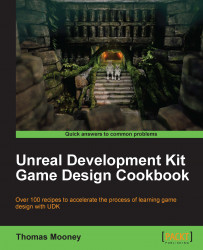The HUD is provisioned in the file MyGame.UC and the example HUD Epic Games includes is 'UTGame.UTHUD', which has a dynamic compass, a health bar, and an ammo count, and a crosshair for aiming. These can be either modified or completely replaced, and there are various ways to make a working HUD, so what we will do here is just assume you want to remove the existing HUD and are comfortable adding your own content once you know what goes where. Most HUDs are now built upon Scaleform, and to get started with that, in respect of UI, it could be a good idea to look at http://udn.epicgames.com/Three/ScaleformWorkflow.html. An example of how the HUD and camera relate is at http://forums.epicgames.com/showthread.php?t=721726. Chapter 10, The Way of the Flash UI also discusses the basics of working with Scaleform.
In this section we are not going to cover comprehensive HUD provisioning, only some simple configuration tricks that are handy, that will expose users to the bare bones...