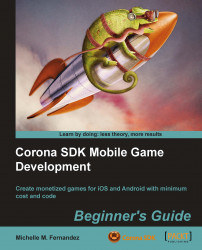So far, we have touched on the vital basics of programming in Lua and terminology used in Corona SDK. Once you start developing interactive applications to sell in the App Store or Google Play Store, you need to be aware of your design choices and how they affect the performance of your application. This means taking into consideration how much memory your mobile device is using to process the application. Here are some things to look for if you're just starting out on Corona SDK.
In some of our earlier examples, we used global variables in our code. Cases like those are an exception since the examples did not contain a high volume of functions, loops to call out to or display objects. Once you start building a game that is heavily involved with function calls and numerous display objects, local variables will increase performance within your application and will be placed on the stack so Lua can interface with them faster.
The following code...