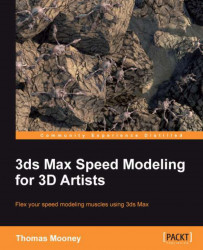While final rendering is generally the area for a specialist, you can achieve a pretty good idea of the final look of the lighting and materials in your scene using ActiveShade, which is getting faster and faster year by year, particularly on robust machines (mostly through the uptake of NVIDIA's CUDA technology and OpenCL). You can read about this at http://blogs.nvidia.com/2011/08/nvidia-photorealistic-rendering-technology-demo-at-siggraph-2011/.
In order to enable NVIDIA iray as an ActiveShade renderer, perform the following steps:
Press F10.
Scroll down the Common tab of the Render Setup dialog.
Click on the … button (select Renderer) next to ActiveShade.
Select NVIDIA iray renderer from the options available. Do the same for the … button (select Renderer) next to Production.
Enabling NVIDIA iray for ActiveShade depends on having a version later than the Subscription Advantage service pack 2 for 3ds Max 2012. For 3ds Max 2013 it is in-built.
To start it up...