Add the following declarations to the
Game1class:Private Const MaxWaterHeight As Integer = 244 Private Const WaterWidth As Integer = 297 Private waterOverlayStart As Vector2 = new Vector2(85, 245) Private waterPosition As Vector2 = new Vector2(478, 338)
Modify the
Draw()method of theGame1class by adding the following, right after theSpriteBatch.DrawString()call that displays the player's score:Dim waterHeight As Integer waterHeight = CInt(MaxWaterHeight * (floodCount / 100)) spriteBatch.Draw(background, new Rectangle( CInt(waterPosition.X), CInt(waterPosition.Y + (MaxWaterHeight - waterHeight)), WaterWidth, waterHeight), new Rectangle( CInt(waterOverlayStart.X), CInt(waterOverlayStart.Y + (MaxWaterHeight - waterHeight)), WaterWidth, waterHeight), new Color(255, 255, 255, 180))Try it out! You should now be able to watch the flood slowly increase in the flood tank. When...
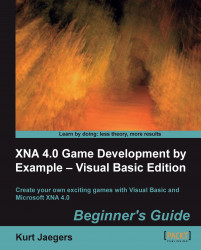
XNA 4.0 Game Development by Example: Beginner's Guide - Visual Basic Edition
By :
XNA 4.0 Game Development by Example: Beginner's Guide - Visual Basic Edition
By:
Overview of this book
XNA Game Studio enables hobbyists and independent game developers to easily create video games, and now gives that power to Visual Basic developers. XNA lets you bring your creations to life on Windows, the Xbox 360 and the Windows Phone platforms. The latest release of XNA has added support to Visual Basic and therefore, Visual Basic developers now have the power to give life to their creativity with XNA.This book covers both the concepts and the implementations necessary to get you started on bringing your own creations to life with XNA. It presents four different games, including a puzzler, space shooter, multi-axis shoot 'em up, and a jump-and-run platformer. Each game introduces new concepts and techniques to build a solid foundation for your own ideas and creativity.This book details the creation of four games, all in different styles, from start to finish using Visual Basic and the Microsoft XNA framework. Beginning with the basics of drawing images to the screen, the book then incrementally introduces sprite animation, particles, sound effects, tile-based maps, and path finding. It then explores combining XNA with Windows Forms to build an interactive map editor, and builds a platform-style game using the editor-generated maps. Finally, the book covers the considerations necessary for deploying your games to the Xbox 360 platform.By the end of the book, you will have a solid foundation of game development concepts and techniques as well as working sample games to extend and innovate upon. You will have the knowledge necessary to create games that you can complete without an army of fellow game developers at your back.
Table of Contents (16 chapters)
XNA 4.0 Game Development by Example – Visual Basic Edition Beginner's Guide
Credits
About the Author
About the Reviewers
www.PacktPub.com
Preface
 Free Chapter
Free Chapter
Introducing XNA Game Studio
Flood Control – Underwater Puzzling
Flood Control – Smoothing Out the Rough Edges
Asteroid Belt Assault – Lost in Space
Asteroid Belt Assault – Special Effects
Robot Rampage – Multi-Axis Mayhem
Robot Rampage – Lots and Lots of Bullets
Gemstone Hunter - Put on your Platform Shoes
Gemstone Hunter—Standing on your Own Two Pixels
Index
Customer Reviews

