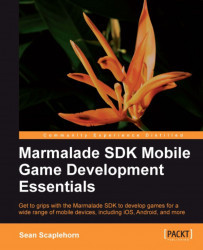We'll start our journey into the world of player input methods with the simplest method possible—pressing keys, which we detect by using the s3eKeyboard API. To use these functions in our code, we just need to include the s3eKeyboard.h file.
While the touch screen may now rule supreme as the primary method of interacting with many modern devices, it is still worthwhile to know how to detect key presses. Android devices, in particular, have keys that are intended to be used for quick access to menus and for navigation around a program. Quite often these are not even physical buttons, just an area at the bottom of the touch screen, but they are still reported as key presses.
Key press detection is also extremely useful when debugging your code in the Windows simulator, as Marmalade allows full access to your computer's keyboard too. This makes it really easy to add a debugging functionality triggered by a key press.
The s3eKeyboard API allows us to detect key input either...