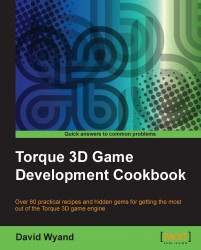Torque 3D includes a lot of built-in tools to help us create and refine a game and all that goes into it. The World Editor window is the gateway to all of the various editors that are available, and may be accessed by pressing F11 during game play. The following table lists all of the different editors available from the World Editor:
|
Editor |
Description |
|---|---|
|
This helps you add and delete objects, and position, rotate, and scale them. It also allows you to modify the properties of an object. | |
|
You can raise and lower the terrain or create holes in the terrain. | |
|
This helps you to apply materials to the surface of the terrain. | |
|
This allows you to create and manipulate materials that are used by all 3D objects in the level. | |
|
You can create convex shapes to be used as placeholders, or as textured game objects themselves. | |
|
You can create and manipulate the static properties used... |