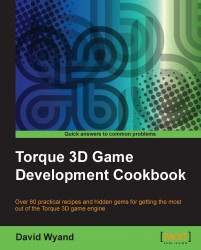When running a multiplayer game server (either dedicated or hosting as a client/server), we need to ensure that clients can connect as they may be blocked by a router on the network. This requires knowing which network ports should be open, or forwarded to the server.
In this recipe, we will learn which ports Torque 3D uses by default, and how to change them to suit your game.
On your router, forward or open UDP ports 28000 through 28009 to your game server. This is required for both a dedicated server as well as a Torque 3D client hosting a game.
Torque 3D uses UDP to communicate between the server and connected clients. When the server starts, one of its first tasks is to bind to a UDP port and listen for packets. The UDP port used is defined by the $Pref::Server::Port global variable as set in core/scripts/server/defaults.cs, and defaults to 28000.
However, it is possible that this port has...