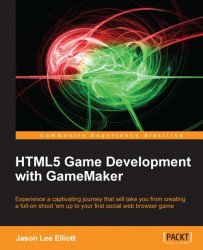We covered a lot of material in this chapter. We started with the basics of using the Box2D physics system. We learned how to assign Fixtures to objects and what the different properties were that we could change. We created a Chain and Wrecking Ball that utilized Revolute Joints so each piece would rotate with the one preceding it. We built TNT and a Magnetic Crane that used Forces to move objects around the world. We also made Debris spawn from the large Pillars when they collided with heavier, stronger objects. Additionally, we learned about the Draw GUI event and the difference between a Sprite's location as represented in a room versus the location on screen. This allowed us to create a Menu that will display properly on screen no matter the size of the room.
We are going to continue to work on this game in the next chapter. We will create a store and inventory system so that the player has a limited amount of equipment and can purchase additional items. We will also dive into...