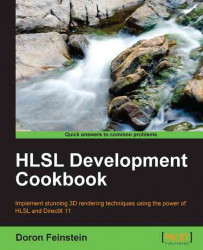Dynamic decals are probably the most common way to indicate some interaction with the environment. Decals can represent anything from a bullet impact location to vehicle tire skid marks. A common way to render decals is to alpha blend them on top of the environment, so the pixels covered by the decal can be changed to the decal values while keeping the rest of the scene the same. Because the decals are applied on top of the scene, it is important for each decal to fit perfectly on top of the scene without causing any artifacts. There are two common ways to render decals: projection of the decal using the scenes depth values or by rendering a mesh representing the decal. Both of these methods have pros and cons, but the second one offers an opportunity to use the ability to stream out vertices, which makes this option more suitable for this book.
As an example, the following image shows the same scene first without any decals (left side of the image) and then which decals applied...