Sometimes it isn't an option to use a particular background for our renders. In such cases, adding an alpha channel to our final renders can be extremely helpful. By including the alpha channel with an image, KeyShot will render our model isolated from the background or backplate that is being used. To include an alpha channel with our images, we have to first choose a file format that is capable of accepting it. In our case, we have chosen the PNG file format because it supports an alpha channel and it preserves the quality of our images better than JPEG.
There are also other file formats such as TIFF and EXR that support an alpha channel but these files are used for other situations such as printing or animation.
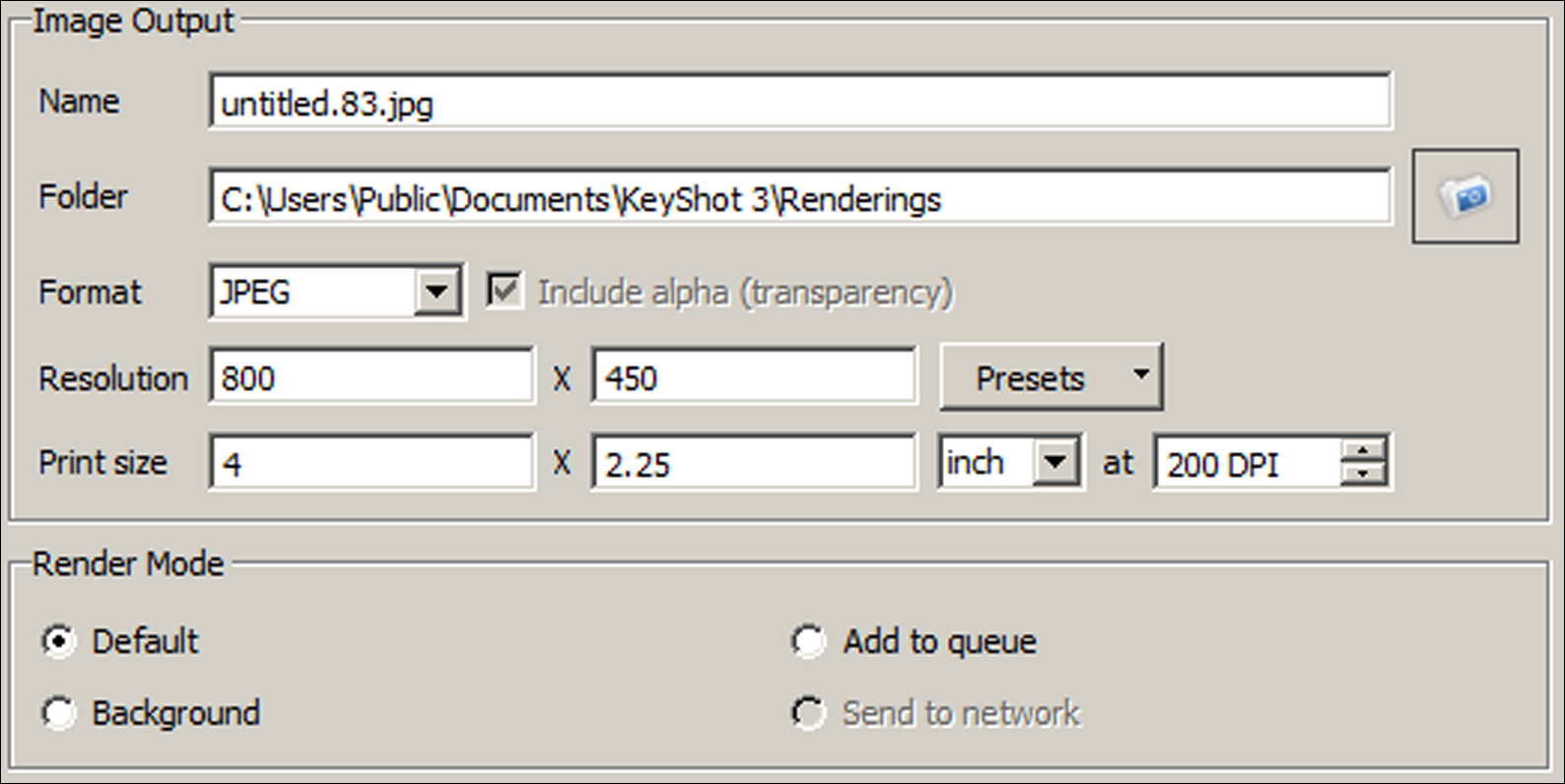
Note
The Include alpha (transparency) option is grayed out because we are using the JPEG file format and JPEG does not support an alpha channel, By selecting PNG format, this option will become available to us.
Continuing on from our Wacom lineup exercise...



