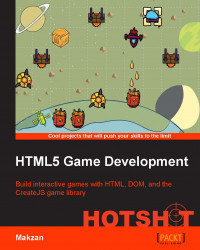In this task, we will add a life system to give the game an ending. For each box that passes through the dead line, we deduce one life. The game continues until a player loses all the life points.
Before we get into the logic, we would like to define how many lives a player gets in each game. We define this value in the setting object, as shown in the following code:
game.setting = {
initialLifes: 3,
// existing settings go here.
};Let's code the game-end logic with the following steps:
We have defined three lives per game so we will use three hearts to represent three lives. Before we add bitmap graphics, we use a
RectShapefunction to represent a heart. Furthermore, we will use acontainerobject to store all the hearts so it can be easily placed on the stage. In the final task, we will replace all theseRectShapesfunctions into bitmap graphics of the shape of a heart. Append the following code inside thegameViewobject:game.gameView...