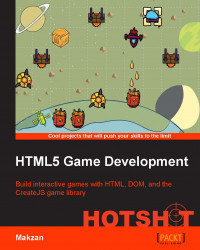The player doesn't know how much power needs to be applied to the ball. This will lead to confusion. We can improve this by displaying a power indicator when shooting the ball.
We will create the hierarchy directly from Flash. The following screenshot shows the symbol hierarchy:

Then, we export these graphics into a JS file that we can use directly in the CreateJS library. Or, you can find the file from the code bundle.
We create another new file, view.js. We will place the logic to control the assets there. Specifically, we control the power indicator graphics inside this file.
We will need to include the new files into the HTML before we move on:
<script src="scripts/assets.js"></script> <script src="scripts/view.js"></script>