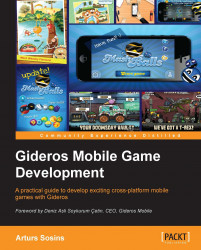Now that we have finished the prototype of our game and see that it works, let's implement the pack and level logic, as well as player progression between levels.
This is the part where you take your game out of prototype state and gamify it with more engagement loops and sense of progression, and make it into something you could show to others. I usually start to bother my friends with trying the new game after implementing the simple tutorial level pack.
First let's create a simple file, where we would define our packs and the number of levels in them. So head to your Gideros Studio and add a packs.lua file to your project. Inside it we will define a simple packs table which would contain subtables, representing each pack with name of the pack, and the number of levels in it.
packs = {
{
name = "First pack",
levels = 15
},
{
name = "Second pack",
levels = 15
},
}Now based on this definition, we can create a scene, where we can...