There are a lot of ways to improve the player experience, starting from the gameplay of the game logic itself to polishing the interface of the rest of the game scenes. It was difficult to decide what exactly to include showing some cool improvements. So, I decided to make one improvement to the pack selection. This improvement will allow switching between packs using swipe gesture. And there are also other improvements to show you how to implement the key element of Mashballs game, controlling main ball using touch input in a magnet-like style..
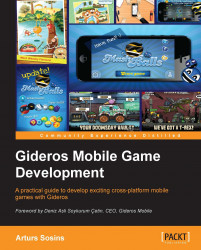
Gideros Mobile Game Development
By :
Gideros Mobile Game Development
By:
Overview of this book
Have you ever had an interesting idea for a mobile game? Have you ever wanted to jump on the mobile app bandwagon? Developing a mobile game has never been so fun and easy, and with the vast amount of smartphone users, it may also become a profitable thing to do. Gideros is a Lua-based framework that facilitates effortless native iOS and Android application development along with hardware acceleration. Gideros also comes with a built-in box2D physics engine and extended memory management features to make mobile game development a breeze.
Gideros Mobile Game Development shows you how to develop an original and exciting game in Gideros, helping you create your very first project and guiding you through the configuration of settings and assets to help you target devices with different resolutions.
This book teaches you everything you need to know about Gideros, from installing Gideros on your operating system to creating and efficiently managing your Gideros projects and creating your very first game, all with the help of well explained examples.
You will learn how to quickly create game prototypes in Gideros, how to test and set up projects to automatically target devices with different resolutions, and how to polish your prototype with animations, sounds, tweens, and even physics to create your very first cross-platform game.
By the end of this book, you will have learned everything you need to create visually stunning physics and exciting cross-platform games using Gideros.
Table of Contents (12 chapters)
Gideros Mobile Game Development
Credits
Foreword
About the Author
About the Reviewers
www.PacktPub.com
Preface
 Free Chapter
Free Chapter
Setting Up the Environment
Managing Scenes and Gideros OOP
Implementing Game Logic
Polishing the Game
Index
Customer Reviews

