The OUYA console and the Unity engine are both able to display games in 1080p HD, so it's best to develop them on a monitor that supports widescreen. It's also good to make sure that the OUYA display fits within the bounds of your monitor, because you need an accurate reference when developing your user interface to make sure it doesn't run off the screen (we'll get more into this in the later chapters). The following are a few ways to do this:
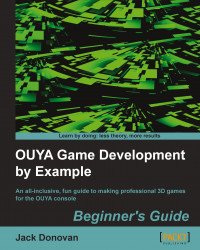
OUYA Game Development by Example
By :
OUYA Game Development by Example
By:
Overview of this book
The OUYA console and development kit gives you the power to publish video games for the players, creating a console marketplace of the gamers, for the gamers, and by the gamers. Using the OUYA developer kit and the Unity3D game engine, even beginners with a captivating game idea can bring it to life with a hint of imagination.
OUYA Game Development by Example uses a series of feature-based, step-by-step tutorials that teach beginners how to integrate essential elements into a game engine and then combine them to form a polished gaming experience.
Table of Contents (18 chapters)
OUYA Game Development by Example Beginner's Guide
Credits
About the Author
Acknowledgments
About the Reviewers
www.PacktPub.com
Preface
 Free Chapter
Free Chapter
Experiencing the OUYA
Installing Unity and the OUYA ODK
Diving into Development
Moving Your Player with Controller Input
Enhancing Your Game with Touch Dynamics
Saving Data to Create Longer Games
Expanding Your Gameplay with In-app Purchases
Polishing and Prepping Your Game for Deployment
Blazing Your Own Development Trail
Pop Quiz Answers
Index
Customer Reviews

