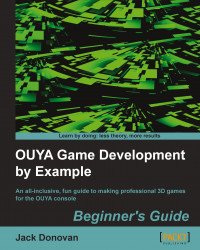Perform the following steps to add keyboard interaction to your scripts:
Add the following
ifstatement to yourUpdatefunction that checks if the Return key is pressed:// Update is called once per frame void Update() { if(Input.GetKeyDown(KeyCode.Return)) { } }Everything contained within the
ifstatement will run every time theUpdatefunction detects that the Return key has just been pressed down (there's a slightly different way to check if a key is being held down, but we'll cover that in the next chapter).We could add code directly inside the
ifstatement to change the color of the text, but it's better to write a function for an action like that in case you want to replicate the same functionality outside of thatifstatement without writing redundant code, so we'll create a dedicatedChangeColorfunction.Declare the
ChangeColorfunction below theUpdatefunction in yourColorChangerscript, as shown in the following code...