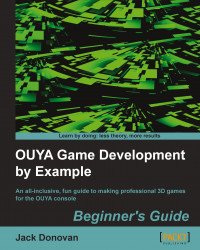Now that you've got a good grasp on Unity input, let's program some OUYA-specific code so that we can see how it feels on the console. To do this, we'll need to import the OUYA input settings, which is part of the OUYA Core Package that we extracted in Chapter 2, Installing Unity and the OUYA ODK. Locate this package or refer to the chapter to re-extract it and import it into your current project by double-clicking on it or importing it as a custom package in the Assets menu along the top toolbar.
Tip
Take a moment to open your Input settings in the Project Settings submenu under Edit on the top toolbar. Expand the Axes list in the Inspector menu and observe how the defined inputs have changed since importing the OUYA SDK Core Package; now there are several more defined inputs for joysticks and separate input channels for up to four controllers at once.
Before we add in OUYA controls, we need to think about how we'll be testing the game. Once our...