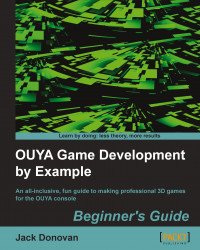Some games use save data to track the total number of times the player has obtained a collectible item. Players may not feel like it's worth gathering collectibles if they disappear when the game session is closed, but making the game track their long-term progress can give players the motivation to explore a game world and discover everything it has to offer. We're going to add collectibles to the marble game prototype you created and save them so that the player can see how many collectibles they've totally gathered over every play session. Perform the following steps to create a collectible:
Open your
RollingMarbleUnity project and double-click on the scene that has your level in it.Create a new cylinder from the Create menu in your Hierarchy menu. Move the cylinder so that it rests on the level's platform. It should appear as shown in the following screenshot:

We don't want our collectible to look like a plain old cylinder, so manipulate...