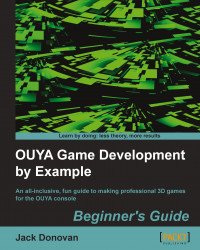In-app purchasing (commonly referred to as IAP in developer documentation) requires a properly configured project to work correctly. The first step of ensuring your configuration is making sure the OuyaGameObject has your developer ID in it. Perform the following steps to include in-app purchasing in a game:
Open a web browser and navigate to https://devs.ouya.tv/developers.
Use your OUYA account information to log in to the portal.
After logging in, your developer UUID will appear on the portal splash screen, depicted as a green highlight as shown in the following screenshot:

Copy the UUID value into your clipboard so that you can paste it later.
Open your
TouchCannonUnity project.Click on
OuyaGameObjectin the Hierarchy window to display it in the Inspector window.OuyaGameObjectcontains a field for you to paste your developer UUID into, as shown in the following screenshot:
Now that your game is properly linked to your developer...