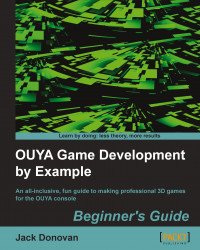In this tutorial, we'll quickly set up a scene with a tilted platform that we'll attach an ice Physics Material to and see how it affects an object on top of it:
Create a new scene in Unity named
physicsMaterialDemo.Create a cube, position it at
0,0,0, and set its X and Z scale values to5.Add a directional light to your scene with the default orientation.
Create and apply a transparent blue specular material to give it an "icy" look.
Your initial scene setup should look something like the following screenshot:

Change the X rotation of the platform to
-20so that it's tilted towards the camera.Create a primitive cube and place it at the upper-most corner of the tilted platform.
Press Play to test the scene and watch the cube fall into place on the platform.
Note that the cube doesn't slide because we haven't applied a
Physics Materialyet; it simply stays put.
Next, we'll set up the ice material so that we can see how it affects the cube.
Open...