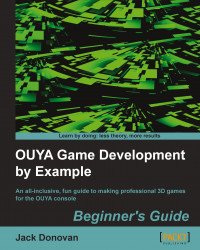Although Git handles text-heavy projects easily, it runs into some trouble when it comes down to binary files, which Unity uses by default to collect and save information about your project. There are, however, a few safety measures that can be put in place to ensure that your project doesn't encounter any errors or bugs when being managed with version control. We'll be demonstrating these measures using our marble game as a reference:
Open your
RollingMarbleproject in the Unity editor.Open the Edit menu on the toolbar at the top of the Unity editor window and select Editor within the Project Settings submenu.
The Editor Settings window will appear in your Inspector window and will look something like the following screenshot:

If you're using the Pro version of Unity, change your Asset Serialization setting to Force Text.