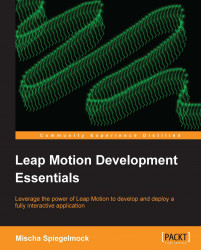Now that we have a hand tracking update callback working nicely, let's do some basic visualization of the data to get a feel for combining the tracking data with some primitive HTML5/JavaScript animation.
HTML5 rules. Why? Everyone has a web browser that will run it more or less identically, without the need for users to use any native installers or download anything. Not that obtaining Leap-enabled native applications is that much more work, the Airspace app store makes that about as easy as one could ask for. From the developer's perspective, using HTML5 and JavaScript greatly simplifies tasks such as drawing graphical primitives, performing network I/O, 3D graphics, and obtaining input. Pretty much everything we need to make any sort of interface is easily accessible and already portable without any need for a time-consuming project and linker setup and dependencies as it most certainly would be if we were to, say, attempt to use OpenGL with C++.
For our next little...