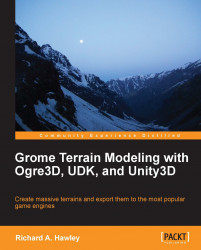Presently, there's no tool to create rivers or water bodies that flow downhill but there are a few methods we can use.
One approach is to use a plane, then switch to a heightmap brush. Using the brush we paint the path of the river, lowering the terrain below the water plane. This is simple and very much hands on.
An alternative is to use a selection, this is great if we have some real-world reference or diagram to use. Mark out the area of the river using a selection mask. Then use selection filters such as blur, extend, and smooth to give the area a more organic feel. Then, with the mask active, we apply the elevation tool to lower the terrain below the water line.
There are different ways you can work in river features and I strongly encourage experimentation.