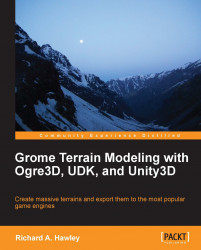These are sometimes and perhaps more accurately described as "spline" objects. Splines are curves defined by a set of control points.
Generally, these objects are difficult to export to other game engines. The COLLADA file exporter can save roads as 3D models, saving the triangulated mesh as model sections. The GROME plugin SDK exposes all necessary functions to get at them. Because we can't easily export spline objects as roads or models to other game engines, all we can do is quickly cover how to use them in GROME but we won't be using them later except as a guide for painting.
To find the Road tool we need to click on the World tab on the toolbar panel. Currently there's only one set of tools (Roads), the options are shown in the following screenshot:

World Editor projects are self-contained and can be used without a terrain surface. But when working with terrain surfaces GROME provides special layers for linking roads to the ground.