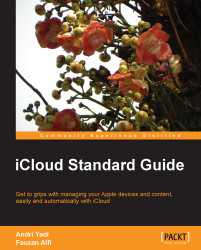Nowadays, the term cloud computing is a hype; it is something that we often refer to as a new revolution. However, we often end up misunderstanding it.
We think of cloud computing as a product of the early 21st century, however cloud computing has actually been around for quite a long time. It can be dated back to the early days of the computer era in the 1960s, wherein the computation was performed by large-scale mainframe and client computers, also called dumb terminal or thin client, having no processing capability. But it was only in 2006 that this term seemed more popular than ever when the two software giants, Amazon and Microsoft, introduced their cloud computing platforms, followed soon by various cloud computing and storage services such as Dropbox.
Cloud computing essentially comprises of performing computations in a large number of connected computers over the Internet. The computations can be as simple as managing and synchronizing content or highly-distributed software operations. What these operations have in common, is the sharing of resources between users and tenants to achieve coherence and economies of scale. It's like sharing electricity. By doing that, the initial investment cost of computing infrastructure can be reduced to none, and the monthly usage cost can be reduced as well. In other words, users don't have to purchase and deploy one or more dedicated servers on the Internet in order to share files. For example, besides sharing the computing resources (processors, memory, or storage), cloud computing can be beneficial by allocating resources on demand. Essentially, you pay for what you use.
During its evolution, cloud computing has come a long way from just sharing computing resources to providing seamless integration and synchronization between devices, both for PC and mobile devices. The latter is where iCloud comes into place.