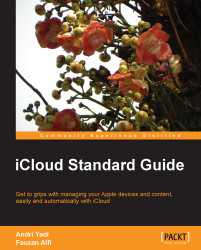From all the services and features that are available on iCloud, this may be the coolest one ever. Find My iPhone is a service that helps you to find your iOS device and Mac computers wherever they are. On Mac, this feature is known as Find My Mac.
In most cases, the police and users find missing or stolen iOS devices using Find My iPhone. You can also track down the iOS device's movements when it's lost, or even send sound and message alerts to it.
To use Find My iPhone, you need to configure it on each iOS device and Mac computer. Then, you can track them down using the Find My iPhone app on iCloud.com or any iOS device.
The Find My iPhone service uses location services that are supported on iOS 2 or later, but this service itself has been available since iOS 3.1.3 or later. It determines the location of your iOS devices based on the triangulation of cellular data location and Wi-Fi networks, if available. If your iOS devices are not connected...