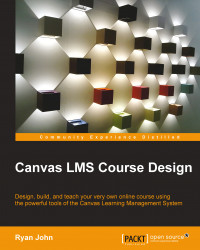Now that we are familiar with the capabilities of the Rich Content Editor, which accompanies the right-side menu, we are ready to start adding content to our assignment. If you have closed the Edit Assignment screen, open up the assignment page and then click on Edit, just as we did previously. From there, you will see the same screen again with the Rich Content Editor and other adjustment options. Working from your syllabus, you can now begin to input instructions for your first assignment.
Type the assignment instructions into the textbox, and then add formatting using the icons on the left-hand side and far right-hand side of the Rich Content Editor. If you already have the instructions typed out in another document, you can also copy and paste them directly into the assignment page. The following points offer some suggestions for useful content that you may want to embed into your assignment page:
Use the Record/Upload Media feature to record a video...