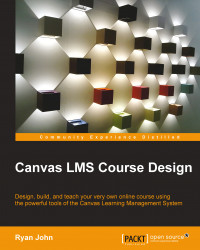The home page for your course is the first thing your students will see when they log in. Even the most well-prepared courses can stall at the beginning if the directions for accessing the course content are not clear; therefore, choosing the best home page layout for your course is an important task. To accommodate a variety of needs and teaching styles, Canvas has made it possible to choose from five different course home page layouts. To select from these options, complete the following steps:
Go to the home page of your course, and then click on the Edit Homepage link in the right-side menu, as shown in the following screenshot:

After you click on the Edit Homepage link, you will see a pop-up window with a drop-down menu from which you can choose one of the five layouts. The following screenshot shows you the five options that appear in the drop-down menu:

Select one of the layouts, and then click on the Save button to update your course home page.
Let...