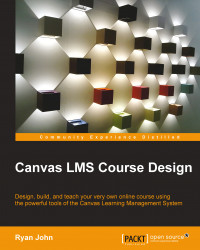When students begin submitting assignments for your course, you will need to start viewing, assessing, and grading their assignments as well as offering them feedback on their work. Depending on the type of course you are teaching, submissions might be electronic or in hard copy, and your feedback to students might be electronic or in person.
The Gradebook in Canvas has all the basic functionality of a traditional analog gradebook, but it offers you a wide range of options that a traditional gradebook cannot. To access the Gradebook, you can click on the Grades link of the left-hand side menu within a course or on the Grades link on the top Canvas menu. Once the Gradebook has opened, you will see a grid with students' names along the left-hand side as well as their secondary ID, such as their e-mail address or student ID number. The following screenshot shows you a sample of a student name and secondary ID that appears on the...