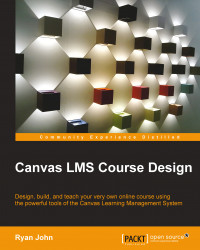Canvas has partnered with a number of online resources to allow you to integrate outside applications (abbreviated as apps) into your courses. To view the list of available apps, perform the following steps:
Click on the Settings tab at the bottom of the left-hand side menu on your course home page.
Across the top of the Settings page, you will see tabs for various settings and options. The fourth tab, as shown in the following screenshot, is the Apps tab—click on it:

When you open the Apps tab, you will see brief instructions at the top of the page with a large list of available apps displayed below, as pictured in the following screenshot:

Take some time to scroll through the available apps to find options that you might wish to integrate into your course. If you hover your mouse over the icon for an app, a description will appear over the icon that will explain what integrating that app will allow you to do. For example, if you use a McGraw-Hill textbook...