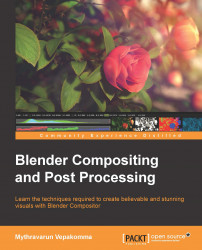Organizing plays a major role in CG production. It can increase efficiency by gaining consistency. Organizing the master flows (flows done for a few typical shots that will be replicated on similar shots after getting the director's approval) will make it easy to replicate or reuse them for other shots. This also reduces confusion when relooking at the flow over a period of time. Blender provides the following methods to organize the flow.
Grouping is a method of gathering a node network and converting it to one node. This group can be reused any number of times with the same functionality. This also makes the flow less cumbersome.
Ctrl + G is the shortcut key for grouping a selected node network
Alt + G is the shortcut key for ungrouping
In the following screenshot, the relighting network built to create a fake top blue light can be selected and grouped. Clicking on the link icon on the top right of the group node will open the network inside the group with a pale green backdrop...