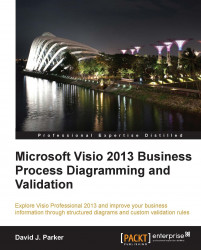for structured diagrams and provided several examples of this in use, for example with the BPMN (Business Process Modeling Notation) Diagram and Microsoft SharePoint Workflow templates and the improvements to the Basic Flowchart and Cross-Functional Flowchart templates, all of which are found in the Flowchart category. Microsoft Visio 2013 has updated the version of BPMN from 1.1 to 2.0, and has introduced a new SharePoint 2013 Workflow template, in addition to the 2010 one.
Templates in Visio consist of a predefined Visio document that has one or more pages, and may have a series of docked stencils (usually positioned on the left-hand side of workspace area). The template document may have an associated list of add-ons that are active while it is in use, and, with Visio 2013 Professional edition, an associated list of structured diagram validation rulesets as well. Most of the templates that contain validation rules in Visio 2013 are in the Flowchart category, as seen in the following screenshot, with the exception being the Six Sigma template in the Business category.
Secondly, the concept of a Subprocess was introduced in Visio 2010. This enables processes to hyperlink to other pages describing the subprocesses in the same document, or even across documents. This latter point is necessary if subprocesses are stored in a document library, such as Microsoft SharePoint.
The following screenshot illustrates how an existing subprocess can be associated with a shape in a larger process, selecting an existing shape in the diagram, before selecting the existing page that it links to from the drop-down menu on the Link to Existing button.
In addition, a subprocess page can be created from an existing shape, or a selection of shapes, in which case they will be moved to the newly-created page.
There were also a number of ease-of-use features introduced in Microsoft Visio 2010 to assist in the creation and revision of process flow diagrams. These include:
Microsoft Visio 2013 has added two more notable features:
However, this book is not about teaching the user how to use these features, since there will be many other authors willing to show you how to perform tasks that only need to be explained once. This book is about understanding the Validation API in particular, so that you can create, or amend, the rules to match the business logic that your business requires.