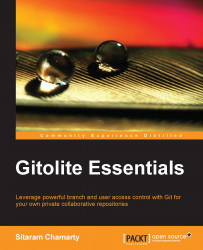To add a new repository, you will need to do the following in your clone of the gitolite-admin repository.
First, edit the conf/gitolite.conf file. This file should have some content already, for example:
repo gitolite-admin RW+ = adam repo testing RW+ = @all
This basically says that only the user called adam has the permission to make changes to the gitolite-admin repository, and all users have the permission to make changes to the testing repository.
To add a new repository, you will need to add a repo line, as well as at least one access control rule. For example:
repo my-repo-1 RW+ = adam
This will create a repository called my-repo-1, making adam the only user who can read or write it.
If you do not add an access rule, the repository is not created. For example, if you had the following:
repo my-repo-1 repo my-repo-2 RW+ = adam
then the my-repo-1 repository is neither created, not even recognized by Gitolite in...