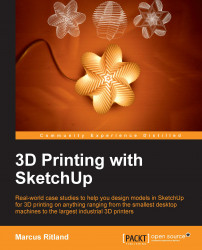Copy and paste, one of the best time saving features available in computer programs, works just as you'd expect in SketchUp. You can copy and paste inside a model or between SketchUp models. Using the power of components, you can also easily reuse SketchUp models between modeling sessions.
As you're likely well aware, the Internet has taken copy and paste to the next level with file sharing sites. Much like people use social websites like Instagram to show off their photos, model sharing websites allow 3D modelers to showcase their work. What's more, model sharing sites enable other users to download and remix models, keeping track of the model's popularity with features such as likes and a download counter.
While it's certainly good to have the skills to model anything you want to 3D print, you can often save time by downloading an existing 3D model. Since commonly shared .STL models are meshes much like SketchUp models, SketchUp works well with them and is...