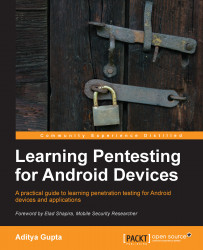Before we start exploiting ARM-based platforms, it is recommended to have the environment set up. Even though the emulator in the Android SDK could be run by emulating the ARM platform, and most smartphones are based on ARM as well, we will go into ARM exploitation by setting up QEMU, which is an open source hardware virtualizer and emulator.
To perform all the following steps on an Android emulator/device, we need to download the Android NDK and compile our binaries for the Android platform using the tools available in the Android NDK. However, if you are using a Mac environment, installing QEMU is relatively easy and could be done by typing brew install qemu. Let's now go ahead and set up QEMU on an Ubuntu system. Follow these steps:
The first step will be to download and install QEMU by installing the dependencies, as shown:
sudo apt-get build-dep qemu wget http://wiki.qemu-project.org/download/qemu- 1.7.0.tar.bz2
Next, we simply need to configure QEMU, specify...