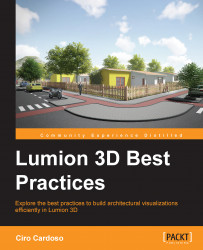The Paint menu is where you can control how the landscape looks and what textures are used. You can change each texture individually, but it's always a good idea to change the landscape type first. As you can see in the following screenshot, there are 20 landscape types:

Also, you can mix textures from different landscapes. The great feature with this menu is that you can actually paint these textures wherever you want, and this can be used to remove grass from particular locations. The following annotated screenshot shows how easy the process is:

The first thumbnail shows an icon which indicates that grass will appear where this texture has been used. That means that you can use all the other three textures to paint and remove the grass from specific areas. This is particularly useful when you have a building that was placed on the terrain, and because grass is active, it will appear trespassing the 3D model. It is also useful if you want to create...