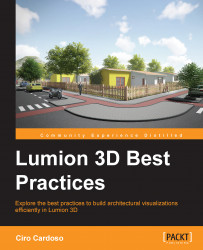Creating a reflection and a glossiness map is not that difficult, but please keep in mind that these are just some generic steps to create these kinds of textures. You always need to tweak the textures by loading them into Lumion and seeing if the result is what you like.
Starting with the reflection map, duplicate the diffuse texture and desaturate by pressing the Shift + Ctrl + U key combination. Using the levels exaggerates the contrast in the dark range, but keep in mind that a reflection map controls where the reflection happens and how strong it is. So, a value close to black will not reflect at all, while a white area will be fully reflective.
The same principle applies to the glossiness map, but in this case remember that the glossiness map controls how sharp or blurry the reflection is. In the end, you may end up with something similar to what you can see in the following screenshot: