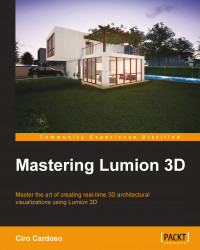Fortunately, we don't have to lose more time. Being a user-friendly application, Lumion helps with this problem by providing a clever way to update the 3D model. The first thing you need to do is change the 3D model with the modeling package you used to create the 3D model.
The next thing is exporting the 3D model again with the same name. This means you have to overwrite the initial file used; this gives you the responsibility of creating a backup file, just in case something goes wrong.
Since we are talking about an imported 3D model, it makes sense that the next step is to open the Import menu and find the Edit Materials button. When we click on this button, Lumion needs to know which imported 3D model we need to change, so select a surface from the 3D model and see how Lumion highlights the 3D model.
Although there is a new window on the left-hand side, full of fantastic materials, we need to turn our attention to the bottom-right corner where we will...