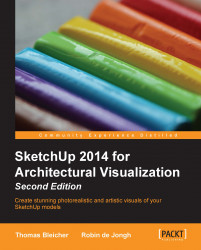You now have photoreal clips from Thea and/or non-photoreal clips from SketchUp, which need to be stitched together into your final presentation. You will have already created a Windows Movie Maker project (or similar) with SketchUp preview animations or scanned images. You now need to convert this into the final production. This is just a matter of replacing the sketches or low-resolution animations with your high-resolution clips, then exporting to the correct format. Just follow the steps outlined here. Remember to use only uncompressed AVI files for this, not MP4 files.
Open your project in your favorite video editing software.
Hover over a clip in the timeline or storyboard. Read the clip length.
Insert your new final production clip next to it and adjust it to match the length of the adjacent clip (if you trimmed it before).
Click on the low-resolution clip and hit Delete.
When you have replaced all the clips like this, you have a high-resolution version...