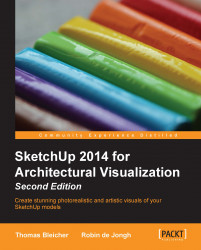Now that you have your views arranged, you need to give them a title so that your clients can understand what they are looking at. You could just use the Text tool and perhaps add few graphic lines like you can see in the page border, but LayOut has much better options to add standard elements such as drawing references: the scrapbook.
A scrapbook is a collection of drawing elements that you can add to your own project just by dragging it onto your page. You can then customize the element for your particular need, for example, by changing some text.
LayOut already has a few scrapbooks with standard elements set up. We will use these to add drawing references to the viewports:
Before you add any new elements, create a new layer named
Annotations.Open the Scrapbook pallet.
Select TB-Simple | Drafting Symbols 1 from the drop-down list in the pallet.
Click-and-drag one of the drawing reference symbols from the list onto your page. You can see the available symbols...