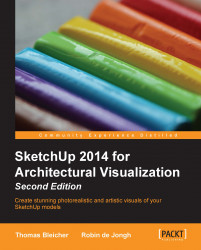If you already have Photoshop (the commercial equivalent of GIMP), lucky you! All of the instructions for GIMP in this book should work for Photoshop too, so you don't need to install GIMP (unless you have trouble following the GIMP instructions in this book). Photoshop Elements or similar software won't do, because they don't have layer masks.
Creating great architectural visuals in SketchUp requires a large amount of digital image processing. This is a good thing, because it makes our lives easy, as we will see later. Every digital image we use greatly diminishes the need for creating complex geometry in SketchUp. So, we need to have tools at our disposal that will quickly and easily manipulate all the different photos and textures that will go into SketchUp, and all the images that come out. We will also be combining the output from SketchUp with rendered images later on.