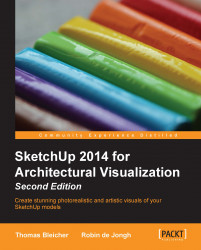Now that you've set up your site base using one of the methods introduced in the preceding section, you can flesh out the volumes in no time. This process is called massing. The idea here is to give an overall impression of the 3D space that buildings occupy. Details can be modeled later on, provided they will be visible in the frame.
To begin massing your context, perform the following steps:
Make sure that your base plan is turned into a group.
Right-click and select Lock. Now, you can't inadvertently change anything.
With the pencil tool, retrace the outline of a building.
Notice how the rubber band turns magenta to lock to the perpendicular (right angle) of an existing line. In this way, you can draw all walls at right angles to the first wall.
Complete the outline by returning to your starting point. SketchUp will fill the outline with a surface.
Push-pull the surface up to the height of the building.
You can turn the building now into a component...